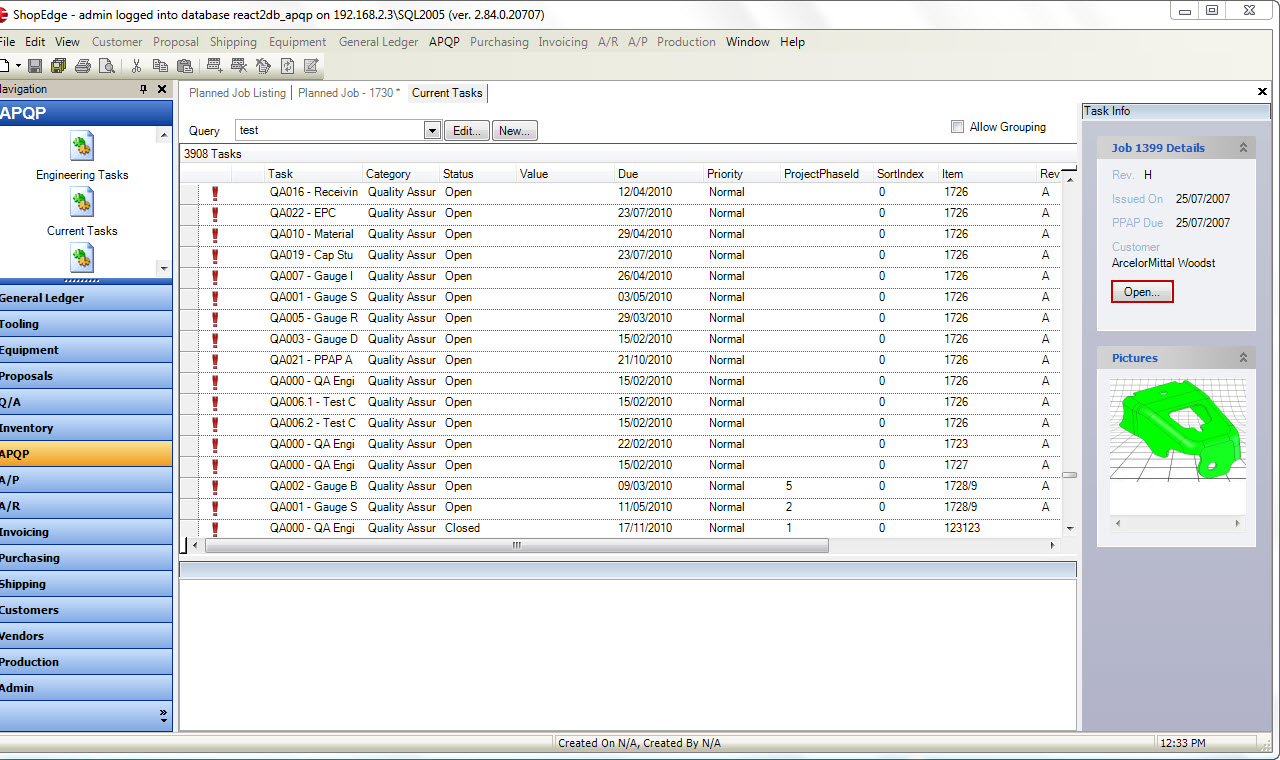Current Tasks¶
Current Tasks is used to view all Current Tasks and the details such as the Task Name, Category, Status, Value, Due Date, Priority, Item, Revision, and who it is Assigned to. You are able to modify or add new Tasks as well as view Task details and pictures.
Modifying a Tasks¶
To modify a Task, navigate to the 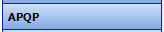 tab, clicking on the
tab, clicking on the  icon.
The system will bring up the Current Tasks screen.
icon.
The system will bring up the Current Tasks screen.
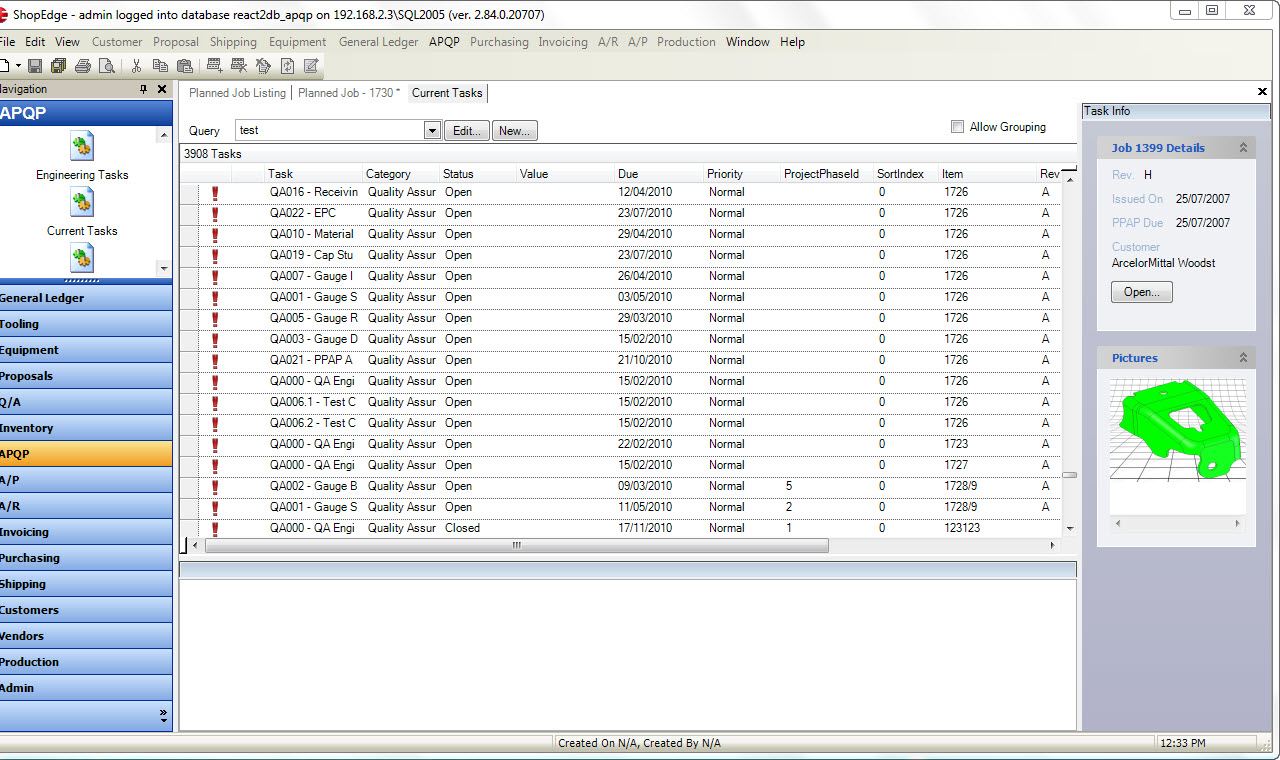
Select the Task you wish to modify by double-clicking on the appropriate row. This will open the Task Details screen.
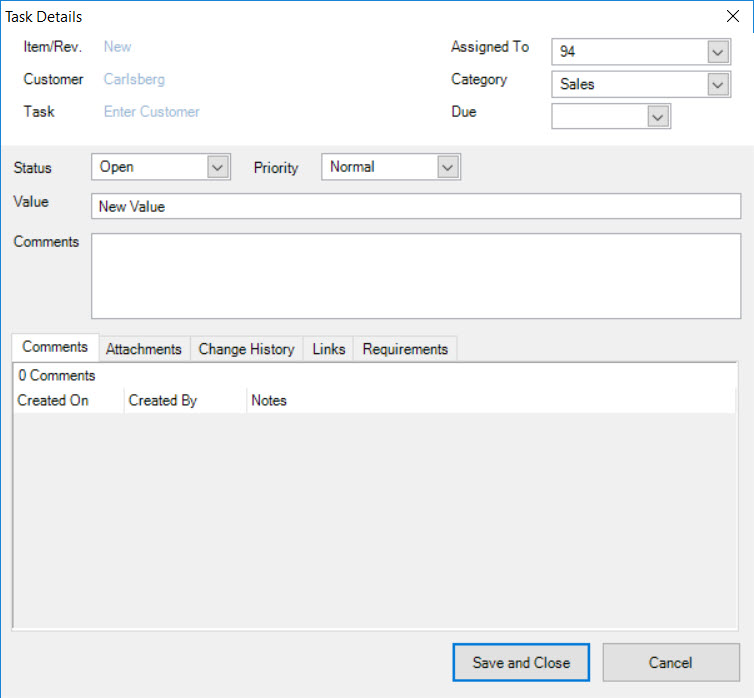
You have the ability to modify the task in the following ways:
- Assigned to
- Category
- Due
- Status
- Priority
- Value
- Comments
You also have the ability to view Comments, add and view Attachments, view the Change History, view Linked Tasks, and Requirements.
When you have finished making your changes, click on the 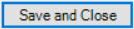 button to save your changes..
button to save your changes..
Note
You can open a job directly from the Current Tasks screen. Simply highlight a Task of the job you wish to open, and click on the  button.
button.